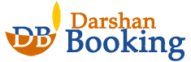Sabarimala temple is a very famous holy place in South India. It’s located in Pathanamthitta district of Kerala, India. Travancore Devaswom Board manages the Sabarimala temple. Every year many people come here to worship Lord Ayyappa. The Sabarimala Sree Dharma Sastha temple is not open every day unlike other Hindu temples are open. It only opens for prayers for the first five days of every month. As well as it’s open during the annual festivals Mandalam and Makaravilakku.
Please Subscribe on Youtube
Sabarimala Online Booking Date
This temple is located on the hilltop about 3,000 feet above sea level. Every year millions of devotees visit this temple because attraction and worship of Lord Ayyappa. It is followed by Hindus. Many devotees visit annually for darshan. Because of the huge crowd, the temple offers an online booking facility for the darshan of Lord Ayyappa.
- Booking Date – October 17 to October 27
- Virtual Q Tickets – November 1, 2024
| MONTHLY POOJA (THULAM) | 17-10-2024 | 22-10-2024 |
| SREE CHITHIRA ATTATHIRUNNAL | 10-10-2024 | 11-10-2024 |
| Mandala Pooja Maholsavam | 16-11-2024 | 27-12-2024 |
| MANDALA POOJA | 27-12-2024 | |
| THIRUNADA OPENS | 30-12-2024 | |
| MAKARAVILAKU | 15-01-2024 |
There are some rules for visiting the Sabarimala temple. It is very important when visiting Sabarimala. The rule is to ‘follow the dress code of the temple’ and no alcohol, no tobacco, and no non-vegetarian food. In the temple not use your phone. There are some rules. The online booking date of the Sabarimala temple changed every year. You can visit in temple’s website Sabarimalaonline.org for a schedule of online booking dates. All information is on the website.
Shree Sabarimala Darshan Ticket Registration
- Visit the official website Sabarimalaonline.org.
- Go to the home page, and click on the register button to make your new account.
- Then you see a registration portal, where you fill in your details
- Name
- Mobile number
- Date of birth
- Gender
- Address
- Enter your ID proof document and key in the ID number.
- upload a photo, and remember the photo size should be less than 1 MB.
- Make your password and click on continue.
- Then you come to the mobile number verification page and you get OTP in your mobile number. Enter the OTP number after that you successfully register on the temple’s website.
Sabarimala Online Ticket Booking Process
- Go to the login page of the official website of the temple https://sabarimalaonline.org.
- Enter your registered mobile number and the password you created during the registration.
- After logging in, you see the ticket booking portal where you can select the date and time when you want to go there for darshan. Book your slot and fill in your details.
- Check your details and click on the submit button.
- Then you come to the payment page and select payment mode. You can make payments by e-wallet, UPI, paytm, debit card, and credit card.
- After a successful ticket booking, you get a message of your booking in your registered mobile number.
Contact Details @Sabarimalaonline.org
- For any enquire contact on this details
- Email ID: grievance.virtualqtdb@gmail.com
- Phone Number: 94979-802299